4. Crop Tool
lets you take all the unwanted space around the perimeter you want
5. Lasso Tool
lets you single out a portion of the photo you want to change
6. Text Tool
Lets you put words in your image.
7. What buttons do you push to "Undo" a mistake you made?
command-z
8. What can you open to "undo" more than one mistake? How do you open it?
Pull up the History palette. You can do this by going to the Window --> History menu.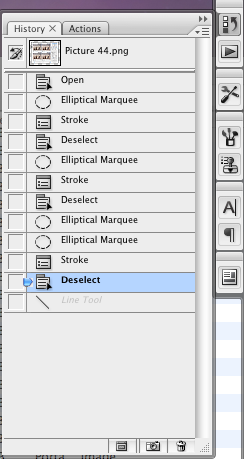
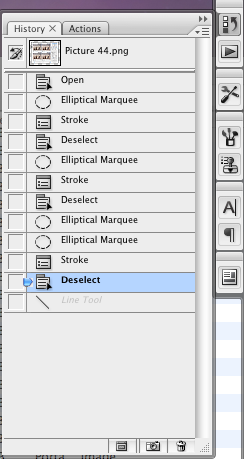
In Adobe Photoshop CS3, the History palette, as well as several other palettes, are docked in a bar on the right site of the screen. Click on the various icons to display the windows, or you can grab the windows and drag them to other parts of the screen.
The history palette will store every action you take in the program as a list. To undo, simply click on a previous item on the list and it will undo every action listed after it. If you complete another action, it will erase actions you've previously undone.
9. How do you rotate an image?
Go to the image menu and select Image Rotation.
10. If you don't like the initial cropping box you drew, how can you change it before you make your crop?
You can use the cancel icon (looks like a no-smoking circle) or the OK icon (looks like a checkmark) that is located at the top right of the options bar.
11. Under the heading "Resizing while Cropping" when you enter dimensions as you crop, what are you telling Photoshop to do as you crop your image? HINT: it involves ratios.
11. Under the heading "Resizing while Cropping" when you enter dimensions as you crop, what are you telling Photoshop to do as you crop your image? HINT: it involves ratios.
dimensions the image should result in after your crop.
12. What is the correct resolution for newsletters and newspapers?
As a general guideline, newsletters and newspapers are likely to require resolutions in the range of 150 to 200 ppi
13. What is the correct resolution for magazines?
magazines are likely to prefer high resolution images of 250 ppi or more.
No comments:
Post a Comment